Call or Text
(801) 223-8188
Mon – Fri: 8:00 am – 6:00 pm
Sat: 9:00 am – 2:00 pm
Submit a Question to our Support Team
or send us a message from inside online banking.
NOTICE: The financial community is seeing an aggressive increase in scams and phishing. We will never contact you to ask for your username, password, PIN, verification codes/code word, or card/account numbers. If you are concerned about a text, call or email you receive, please contact our service center at 1-800-453-8188.
NOTICE: The financial community is seeing an aggressive increase in scams and phishing.
Easily transfer funds between UCCU and other financial institutions.

External Transfers are easy to set up online or with your UCCU mobile banking app.
Step 1: Add an external account
Step 2: Verify an external account
Once the micro deposits have been received, sign in to Online Banking to verify your external account.
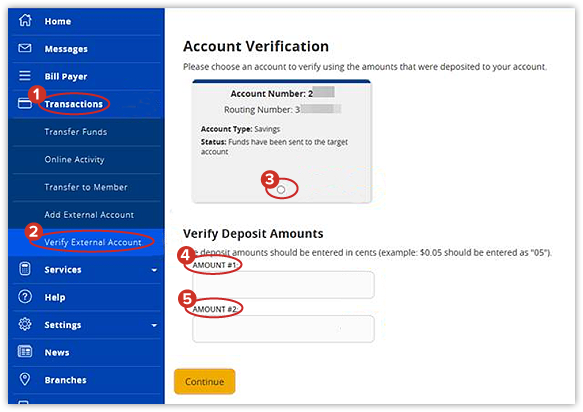
Note: The circle radio button must be selected and trial deposit amounts entered before selecting Continue.
**You must log out and back in before the External Account will be available in the Transfer funds drop-down list of accounts.
External accounts default to the bottom of the drop-down list and include “EXTERNAL” in their description. The account number will be partially masked.
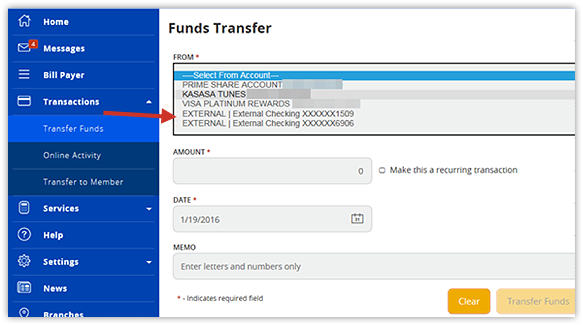
You can nickname your external accounts and change the order in which they are displayed in the drop-down menus under Settings > Account Preferences.
One of the most advanced and comprehensive suites of online banking tools and services in the nation.