Call or Text
(801) 223-8188
Mon – Fri: 8:00 am – 6:00 pm
Sat: 9:00 am – 2:00 pm
Submit a Question to our Support Team
or send us a message from inside online banking.
Invoicing Modernized

Whether you’re sending invoices, accepting payments on the go, or managing your finances, Autobooks offers a seamless integration of billing and payment processes, all deposited directly into your checking account within two business days.
With customizable invoices that feature your own branding and our institution’s logo for added credibility, a wide range of digital payment options, and automated tracking, Autobooks is tailored to elevate your business’s financial management. Sign up today and transform how you manage, receive, and track payments, all while keeping your financial data secure and at your fingertips.
See how easy it is to receive an invoice and make a payment with Autobooks.
(801) 223-8188 | Branch Locations
Available M–F 8am–6pm, and Sat. 9am–2pm.
Send a professional invoice and get paid — all in the same place.

Create a professional‑looking invoice with your business logo and colors in just a few minutes. Your financial institution’s logo is included at the bottom for added credibility.
Let customers easily pay you online with any major credit card (including American Express®), debit card, or also including ACH electronic bank transfer.
Get paid directly into your checking account within two business days — no need to transfer your money from external payment acceptance apps.
Always know exactly who’s paid and who’s due. Set up recurring invoices so you can automate your process and automatically add late fees for past due invoices.
Share a secure payment link by text, or place it on a webpage
When you enroll, you’re assigned your own unique URL to a secure payment form. This link can be shared by text (SMS) and email, or added to any web page or social media profile.
Payments are listed chronologically, with the most recent at the top. Filter the list to find specific payments. Generate a spreadsheet if you need it, and export with one click.
If you run a church or nonprofit, there’s no need to alienate members — quickly update verbiage to take donations or contributions instead.
Get paid directly into your checking account within two business days — no need to transfer your money from external payment acceptance apps.
Your Business checking account can handle that.

Take customer payments on the spot or over the phone.
When you’re ready to take a digital payment, just access your payment form inside online or mobile banking, and enter the payment details yourself.
Download the free Autobooks app, via the App Store or Google Play, and access your unique payment form anytime you need to collect a payment.
When you’re a small business, you need to know exactly what you’re paying. Our rates are comparable to popular payment apps, but there are never any hidden fees.
Get paid directly into your checking account within two business days — therefore no need to transfer your money from external payment acceptance apps.
Display your unique QR code to make it easier for customers to pay.
Access a reusable QR code inside online or mobile banking. Download and store in your device for easy retrieval, or also print it and display in a prominent location.
QR codes are ideal for in-person events where you plan to meet with multiple customers or also donors — farmers’ markets, fundraisers, you name it.
If you send PDF invoices and other billing communications to customers, don’t also forget your Autobooks QR code. It doesn’t make a difference if it’s a paper or email invoice.

Add on full financial management functionality when you’re ready.


Keep track of your business directly inside online banking and mobile banking. Stop having to rely on pen and paper, spreadsheets, or overly complex accounting software.
When you get paid or pay a bill, let Autobooks update your business reports automatically. Also get profit and loss reporting that tracks your income and expenses, balance sheet, and more.
Track your account balance right alongside your incoming and outgoing payment information. It also Includes scheduled payments, coming due, and past due payments.
All bills managed in one place: create, track, and also schedule. Users can create a list of vendors, then simply set up and schedule payments and track who they’ve paid and who’s coming up.
I understand that I am leaving this website and visiting a trusted partner site.
I understand that I am leaving this website and visiting a trusted partner site.
(801) 223-8188
Mon – Fri: 8:00 am – 6:00 pm
Sat: 9:00 am – 2:00 pm
or send us a message from inside online banking.